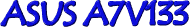|
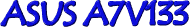

When VIA announced the KT133 chipset, nobody
thought much of it. With DDR-supporting chipsets such as the AMD 760, ALi Magik
and VIA KT266 just around the corner, and DDR supposedly about to reach price
parity with SDRAM, who would be interested in buying a whole new motherboard to
support an outdated memory technology? But then, things didn't initially turn
out as the DDR camp hoped: the ALi chipset's performance disappointed, as did
the AMD 760's (though to a lesser degree), and the KT266 was met with delays.
More importantly, DDR prices remained high, while SDRAM became dirt cheap.
Suddenly, KT133A motherboards became enormously
appealing. With a default FSB of 133MHz (even for Duron processors), the
capability to reach 150MHz on Athlons, the best memory performance from a VIA
chipset ever, and the ability to fill up those DIMM slots at a low price,
overclockers and enthusiasts began flocking to boards based on this chipset.
The KT133A is essentially a chipset for
performance fanatics. Not only does allow you to run your system beyond
specifications with great ease; it is also a "discrete" chipset, in
that it features no integrated VGA. (Its south bridge does however provide
support for integrated sound, which the manufacturers including have variously
chosen to make use of or not.)
ASUS isn't really a company associated with
overclocking. They have made great inroads into this market over the past year
with their JumperFree BIOS, but to adjust the multiplier on early versions of
their KT133 board, one still had to use jumpers. Indeed, the A7V133 bears traces
of this history: the PCB is absolutely littered with jumpers and dip-switches.
Fortunately, by leaving them all at their default positions, nearly all
adjustments can be made in the BIOS, including the multiplier.
ASUS is however, a company associated with great
quality and performance, so let's proceed to see how well they fared with the
high-performing KT133A.
Copyright
All-About-PC. All rights reserved.
All information on this Website is protected by All- About-PC.
Reproduction and/or sale in any form without agreement of the
publisher is forbidden. All information on this website has been
thoroughly researched and as far as is possible has been verified by
secondary sources, but we can not take responsibility for the
content or for any damages incurred by using this information. |
|