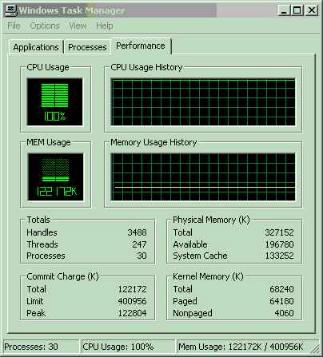By bump maps, LI are referring to “embossing,” not Dot Product 3 (DP3) or “hardware bump-mapping.” Bump mapping is a method of adding texture to an object’s surface without having to add polygons to it by altering the way light bounces off it. Embossing merely adds a second shadow side to “bumps,” whereas DP3 provides more diverse and complicated varieties of shading. Currently only only GeForce cards support this second kind of bump mapping.
When Deep Ocean was first under development, LI wanted to make it available to owners of a wide range of VGA cards, and so they opted against hardware bump mapping. During the development process Deep Ocean became so complex and the fillrate requirements got so high that they realized they would have to limit it to GeForce cards after all, but by that point the no-DP3 decision has already been committed to. The results of this decision can be seen easily: the rocks, though they look realistic from a distance, are revealed as you get alongside them to have mere black spots painted on rather than actual pits and crevices.
 |
 |
| The
rocks: at a distance... |
...and
close up |
Deep Ocean runs your CPU at 100% utilization. The majority of this processing power goes into controlling the AI of the dolphin and the fish, as well as the swaying of the seaweed. These plants do not move individually; whole patches of them sway in unison to the rocking of the water. Nor do they turn out to be pliant; each one merely pivots from a single point at is base. Yet for all this, the effect of the several different patches waving each to a different beat is very realistic.
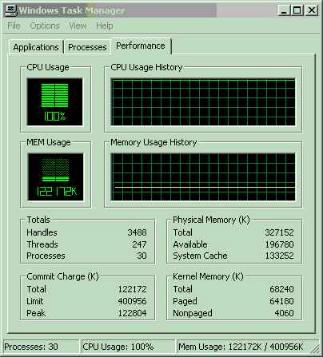 |
|
100% CPU
Utilization |
The most important effect of hardware upon this screen saver is your VGA card’s fill rate. While running it on systems with either faster or slower CPUs had almost no discernable effect, a change in graphics cards did. I first had it running with a GeForce 2 GTS Ultra card, but then changed to an MX. The decrease in fillrate was reflected by a few stutters here and there, but overall the performance I got from the MX at my usual desktop resolution (1024x768x32) was simlar to that of the GTS when set to the highest resolution (1600x1200x32). Similarly, setting it to the lowest resolution (640x480x16) under the GTS caused a drastic increase in the number frames per second, making everything (the movement of patterns of refracted sunlight, the swaying of the weeds, the darting of the fish) move a heck of a lot faster.
Copyright
All-About-PC. All rights reserved.
All information on this Website is protected by All- About-PC.
Reproduction and/or sale in any form without agreement of the
publisher is forbidden. All information on this website has been
thoroughly researched and as far as is possible has been verified by
secondary sources, but we can not take responsibility for the
content or for any damages incurred by using this information. |
|